Wallpaper for WinCE and Pocket PC FAQ
Updated Oct 24 2000
How do I download a image to my WinCE computer...?
There are several ways, the easiest is to simply surf to the page you want to download from using your Clio or other WinCE computer, then click on the thumbnail (little image) you like for a desktop, this will get you to a bigger image, after it finishes loading ALT Click on the image and select "Set as Wallpaper". That is pretty easy and painless, however you can naturally also download the file to your PC and then transfer it to your Handheld when you sync.
NEW How do I set Wallpaper on a Pocket PC
While connected to the internet, browse to the image you want, make sure that the option in the Pocket PC browser for "fir to screen" is unchecked, then click on the image you want, after it loads (It should be filling your screen) bring up your screen keyboard, click ALT then click on the image, this should give you a menu with a option to set the image as wallpaper.... If you have already downloaded the image to your PC, you can transfer it to your PocketPC, and then open it FROM the browser and do the same procedure.
(I do not actually have a Pocket PC, this is based on the general function of WinCE)
Note: The option I offered in the FAQ for setting the desktop image to the Pocket PC computers do not seem to be working...! PLEASE... Somebody who own a Pocket PC and know how to do this, drop me a e-mail with proper instructions, I will post it here so that everybody can use the information... email me Sincerely Bo Lorentzen.
How can I make Pocket Internet Explore set Wallpaper as 256 color...?
Easy. pay a quick visit to Tilano softs website and download the free "system tweak" this is positively one of the all time MUST HAVE softwares for any WinCE user. Install the software on your WinCE or HPC Pro, then in the interface there is a option to set your Pocket Internet Explore to 65.000 colors, naturally your computer have to have a screen which supports this. Remember to reset your computer after changing browser color setting.
BTW. there is a lot of other cool systems settings in this little app, one of my favorite changes is to make the scroll bar narrower so that it does not take as much screen space. (Ehh, you may want to make a backup of your register settings before you start playing with this cool software.)
Link to Tilano Softs System Tweak
How can I create new Wallpaper...?
Fastes and most fun way is to go and get a copy of Pocket Artist, this software is like a pocket version of Photoshop, about as much fun as you can have without dragging a fullbore Desktop computer with you in the pocket.
Pocket Artist
Read my review of Pocket Artist
BoPhoto.com Photoshop
WinCE Stuff
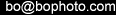
© 2000 by Bo Lorentzen All Rights Reserved